Just a note to say that I've released KDE 4.2.4 to Fink unstable. And now it's time for the fun part: big bold red text telling you it breaks stuff.
 |
| KDE4/X11 Plasma Desktop on Mac OS X in Xephyr |
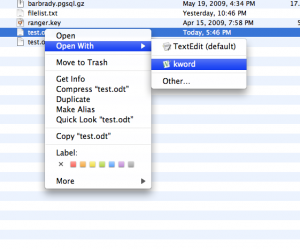 |
| Working KOffice file asociations |
Actually, that was just the text saying that I was going to have big bold red text telling you it breaks stuff. Here's the real thing:
It breaks stuff!
But let me explain: it makes things better! Because of some esoteric stuff relating to case-sensitivity, existing packages, and bugs in Fink dpkg, there were issues on a number of people's systems with the existing KDE packages and conflicting paths. Of course, the root of the issue is that Fink didn't have a proper "/opt" type directory, so a number of packages for quite some time have been using "/sw/lib" for that purpose (/sw/lib/qt4-x11, /sw/lib/flex, etc.)
Since I was going to have to move things around anyways to fix this issue, I decided to do it right. As of Fink 0.29.7, the package validator accepts "/sw/opt" as a valid path to root packages. All of the KDE4 packages have been changed to use this new path, so when you upgrade to KDE 4.2.4, you will end up with a nice fresh clean KDE in /sw/opt/kde4/x11 or /sw/opt/kde4/mac (or both).
But wait, there's more!
I've also spent a lot of time fixing bugs and tweaking some fink-specific behaviors so that KDE integrates better with your Fink experience.
- Fink's kdelibs4 automatically knows about the usual locations for kde4 files, so all KDE4 apps will start properly without needing /sw/opt/kde4/{x11,mac} in the path. This includes KDE4 apps launched from the Finder.
- The kdebase-workspace package is now supported for KDE4/X11. That means you can start a full KDE desktop!
- As a test, I created proper Info.plist files for KOffice, so file associations actually work. Till Adam has been working on a more robust way of doing this in the future, but if I find the time I might work on setting up more associations for common KDE apps in the mean time. (Kommon apps?)
So, for those of you who have already tinkered with KDE4 in Fink, I'm sorry to say it all needs an upgrade. But, on the bright side, once you do, you'll have a much nicer KDE.
As always, if you run into any issues, please let me know.
Share on Facebook
What about updating the website? The informations are a bit outdated…
http://mac.kde.org/?id=download
Yeah, that’s been on my TODO list for a while. I’ll try to get that updated soon.
Is there anyway to get a source package in unstable for kdevelop 4.0? I’d love to start running a native KDevelop even if it’s just beta quality right now.
Thank you so much for updating the packages for KDE-4.2.4 :D. I noticed that there is a border around plasma-desktop. Does it replace the Mac desktop completely yet? And thank you much again for it ^_^ and everyone else 😀
Nice to see 4.2.4 in fink. That are great news for my Mac OS visitors.
Deryk: I hadn’t really looked into it, but for such things I generally wait for at least a beta release.
Zeke: You can’t replace the Finder with it, if that’s what you mean. I was running the plasma desktop in Xephyr (a nested X11 server) for convenience of taking a screenshot, but you can run it with X11 in full-screen mode. If you do it in rootless mode, it ends up behind the dock, which is kind of weird, but it does still work. 😉
First off thank you so much for all the work you do to support these packages I’m sure it occupies a lot of your time. I am able to make due with Kdevelop 3.5.8 through X11 but for what it’s worth Kdevelop 4 is already in Beta 3.
From the Kdevelop site: http://www.kdevelop.org
“2009-May-24 – KDevelop 4.0 beta3 released
KDevelop 4.0 beta3 (3.9.93) and KDevPlatform 0.9.93 were released today and can be downloaded via public ftp. They fix more than 83 bugs from the previous beta1 version. Before updating make sure to see the feature comparison with KDevelop3 and install the required software dependencies. ”
I can easily understand if you want to wait until an official release due to the amount of time that would be required to support such beta releases. Thank you again for all your work to support these packages.
Could you please give an installation guide for all newbies like me who would like to run kde on macos?
>I created proper Info.plist files for KOffice, so file associations actually work
Could you describe, how to create plist file in order to make file associations work?
I installed Okular viewer and I want to associate in with djvu files.
I associated it with djvu using properties menu in Finer. But when I double-click on djvu file, Okular just launches without opening the file.
Thanks
Yeah, see the Info.plist.template and the CMakeLists.txt bits in:
http://websvn.kde.org/branches/koffice/2.0/koffice/kspread/
I modified okular info.plist file (added djvu file type) and saved it. Now okular is associated with djvu files, but when I’m trying to open any
djvu file, okular just starts without opening the file. Also when I’m trying to open it from console like this “open -a okular file.djvu”, it doesn’t work either.
I can open file with okular only using this command “/sw/opt/kde4/mac/bin/okular.app/Contents/MacOS/okular file.djvu”
Looks like okular executable doesn’t get file name parameter.
My plist file:
http://www.filefactory.com/file/ahh115h/n/Info_plist
PS: kate has the same issue with file opening
Could you resolve this problem?
Thanks